Transmission CLI 


transmission-cli is console php application for automate torrent download/upload from weburg.net
Blog post: http://blog.popstas.ru/blog/2016/01/17/torrent-transmission-client-for-weburg/
Based on:
Features
- send metrics to InfluxDB, torrent monitoring trends with Grafana
- download popular (rating, comment and votes based) movies from http://weburg.net
- download tracked series from http://weburg.net
- delete not popular uploads from transmission
- working with multiple transmission instances
- command line autocompletion
Graphics
- hourly upload stats by torrent and summary upload
- list all hosts that sends metrics to InfluxDB
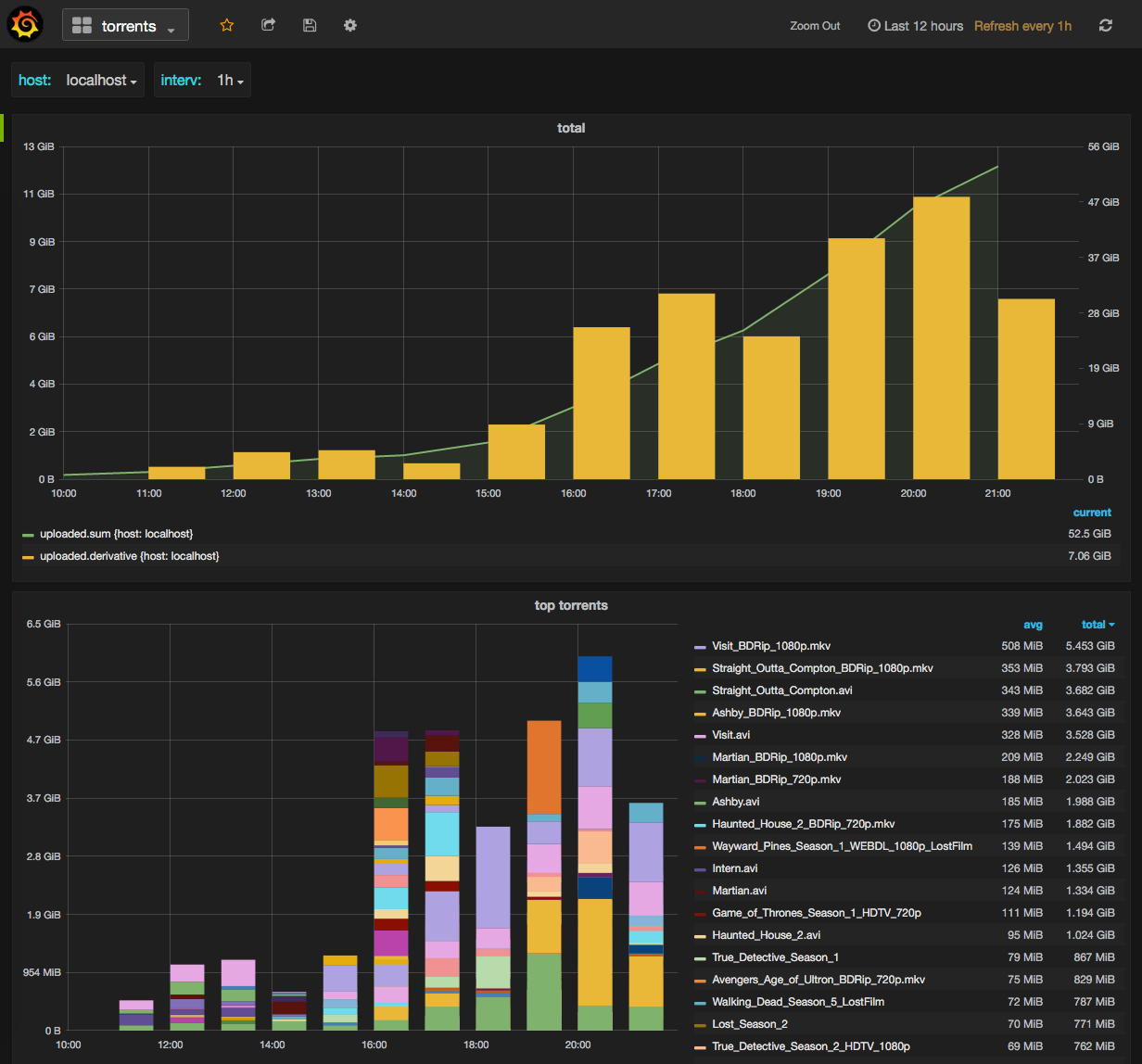
Available commands:
-
help- Displays help for a command -
list- List commands -
torrent-list [--name='series*1080'] [--age='>1 <3 =2'] [--sort=1] [--limit=10],tl- List, filter and sort torrents -
torrent-add file|url [file2] [fileX],ta- Safe add torrents -
torrent-remove 1 [2] [3],tr- Remove one or more torrents by torrent id -
torrent-remove-duplicates,trd- Remove duplicates obsolete torrents -
stats-get [--name='name'] [--age='>1 <3 =2'] [profit='>0'] [--days=7] [--sort=1] [--limit=10] [--rm],sg- Get metrics from InfluxDB -
stats-send,ss- Send metrics to InfluxDB -
weburg-download,wd- Download popular torrents and tracked series from weburg.net -
weburg-download --popular- Download only popular -
weburg-download --series- Download only series -
weburg-download [movie url or id]- Download movie without popularity check -
weburg-download [series url or id] [--days=1]- Download series for last x days -
weburg-series-add,wsa- Add series to monitoring list
Global command options
-
--config- set path to config file -
--dry-run- don't change any data -
-v|vv|vvv- more verbose output -
--transmission-host- set transmission host -
--transmission-port- set transmission port -
--transmission-user- set transmission user -
--transmission-password- set transmission password
Install
PHAR automatic (Recommended)
latest_phar=$(curl -s https://api.github.com/repos/popstas/transmission-cli/releases/latest | grep 'browser_' | cut -d\" -f4)
wget -O /usr/local/bin/transmission-cli "$latest_phar"
chmod +x /usr/local/bin/transmission-cli
PHAR manually
Download latest transmission-cli.phar here, make it executable and put it to bin directory.
Composer global
composer global require popstas/transmission-cli
If you cannot execute transmission-cli after that, probably you should add ~/.composer/vendor/bin to your PATH environment variable
as described here.
Composer from source:
git clone https://github.com/popstas/transmission-cli
cd transmission-cli
composer install
ln -s "$PWD"/bin/transmission-cli /usr/local/bin/transmission-cli
Configure
Default config placement: ~/.transmission-cli.yml. It creates on first weburg-series-add command.
You can change some parameters here.
Also, you can pass config to command: transmission-cli --config /path/to/config.yml
Commands weburg-download, weburg-series-add, interacts only with weburg.net and not requests to Transmission or InfluxDb.
Transmission
If you want to make commands torrent-* working, you should enable remote access in Transmission
and add host, port, username, password if it not defaults.
By default, transmission-cli request to Transmission on localhost:9091 without user and password. You can change it in ~/.transmission-cli.yml.
You can override default config: --transmission-host, --transmission-port, --transmission-user, --transmission-password
Also, maybe you want to automatically download movies, not only torrent files. To do that, enable autodownload in Transmission
and point to same directory in --dest= option.
InfluxDB and Grafana
You need to install it for drawing torrent graphics.
InfluxDB
Simplest way to install InfluxDB - Docker:
docker run --name influxdb\
-d --volume=/Users/popstas/lib/influxdb:/data \
-p 8083:8083 -p 8086:8086 \
tutum/influxdb
And if you don't want to see detailed stats about your torrents, you may not install InfluxDB, commands stat-* will not working.
Grafana
Add InfluxDB as data source to Grafana. Then import dashboard - grafana-torrents.json If you don't want to see graphs, Grafana not necessary.
autocompletion for bash/zsh:
source <(transmission-cli _completion --generate-hook)
Cron
Then, add to cron tasks like this:
PATH="$PATH:/usr/local/bin"
59 * * * * transmission-cli torrent-remove-duplicates --transmission-host=localhost
59 * * * * transmission-cli torrent-remove-duplicates --transmission-host=wrtnsq
0 * * * * transmission-cli stats-send --transmission-host=localhost
0 * * * * transmission-cli stats-send --transmission-host=wrtnsq
1 2 * * * transmission-cli weburg-download --download-torrents-dir=/Volumes/media/_planeta/_torrents
Don't forget add to cron PATH your ~/.composer/vendor/bin if you installed transmission-cli with composer global!
Usage
See commands --help.
Contribution
Required checks for pass build:
./vendor/bin/phpcs --standard=psr2 ./src ./tests
phpunit
Chore
- generate CHANGELOG.md
conventional-changelog -p angular -i CHANGELOG.md -s
- generate command docs
bin/transmission-cli _docs > docs/commands.md
Recommended
- support code full coverage
- check code with PHP Mess Detector:hich
phpmd src/ text codesize,controversial,design,naming,unusedcode